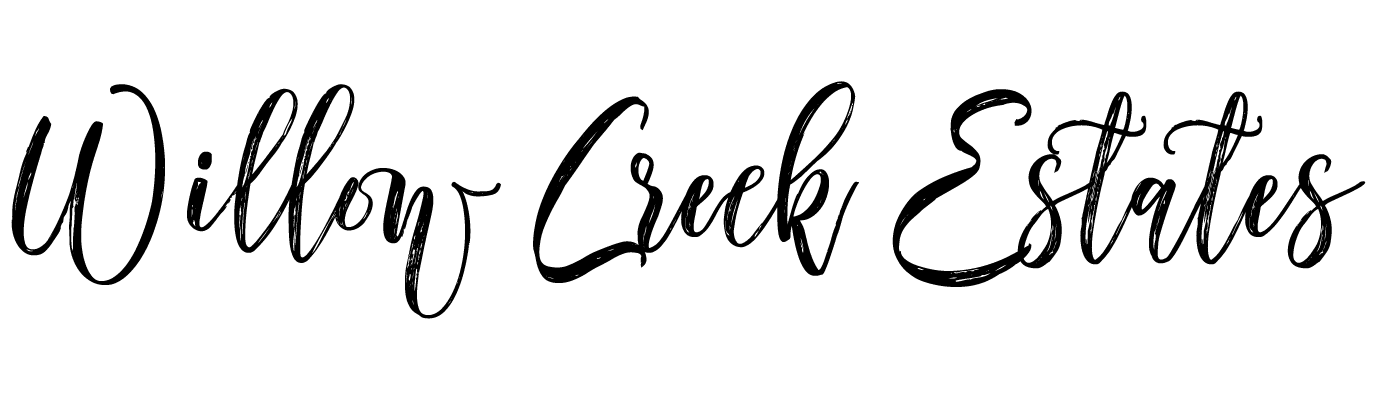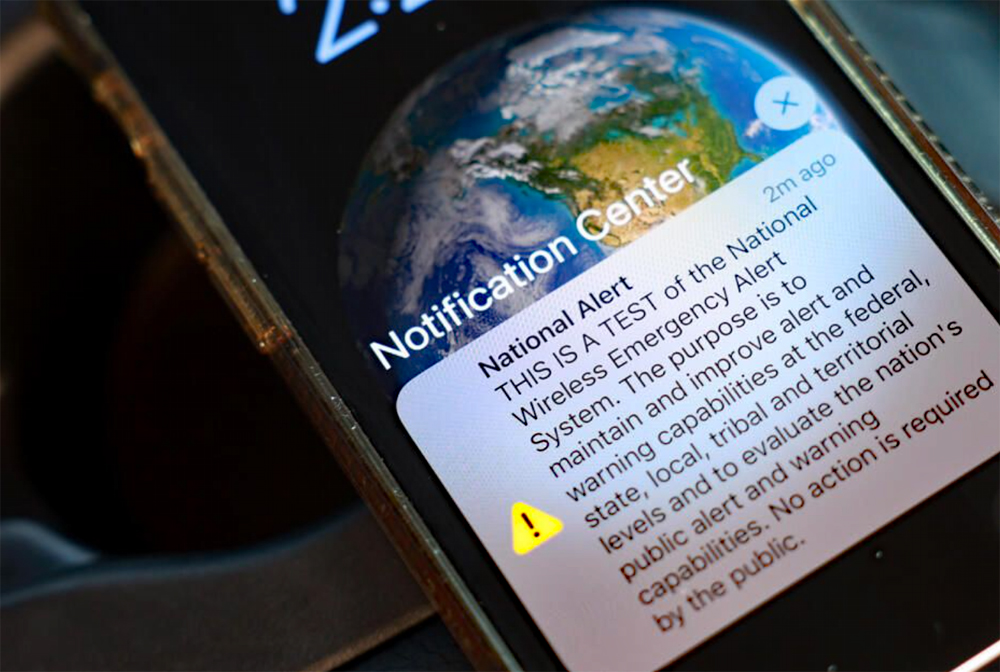SAN MARCOS, Texas — The Hays County Office of Emergency Services will conduct a coordinated test of both the Emergency Alert System (EAS) and the Wireless Emergency Alerts (WEA) system on Monday, Aug. 4, 2025, at approximately 3:30 p.m. CST across the entire county.
This test is part of the county’s ongoing obligation to ensure that public warning systems are fully operational and capable of quickly delivering critical information to the public in the event of an emergency.
About the Alert Systems:
- The Emergency Alert System (EAS) is a national public warning system that enables federal, state, and local authorities to interrupt radio, television, and cable broadcasts with critical emergency information.
- The Wireless Emergency Alerts (WEA) system enables authorized agencies to send brief emergency messages directly to cell phones in specific geographic areas. These alerts appear on devices similar to a text message, accompanied by a distinct tone and vibration.
What to Expect During the Test:
- At approximately 3:30 p.m. CST, a test message will be broadcast via radio, television, and cable outlets through the EAS.
- Simultaneously, a WEA test message will be sent to compatible mobile phones in the County.
- The messages will clearly state that they are part of a test, and no action is required from the public.
“Emergency alerts save lives. By testing both WEA and EAS together, we ensure that our alerting systems are reliable, effective, and ready for use when the public needs them most,” said Mike Jones, Director of Hays County Office of Emergency Services.
These tests are essential for verifying that both systems function properly across different platforms and networks, and that the public is aware of what an official alert will look and sound like. The public should use this time to review their emergency plans.
For more information about this test or alert system, please visit www.haysinformed.com/eas.
.
Check Your Cell Phone Notifications
Will you wake up for severe weather? With the possibility of severe storms, including a high potential for flooding overnight tomorrow, now is a good time to ensure your phone is set up to alert you!
Android
.
-
Open Settings: Navigate to your phone’s “Settings” app.
-
Go to Notifications: Find and tap on “Notifications”.
-
Advanced Settings: Tap on “Advanced Settings” or “App notifications”.
-
Wireless Emergency Alerts: Find and tap on “Wireless Emergency Alerts”.
-
Enable Alerts: Toggle on “Allow alerts” or the specific alert types you want to receive (e.g., “Extreme Threats,” “Severe Threats”).
-
Check for specific alert types: Ensure that you have enabled the specific alerts you want to receive, such as flood warnings.
.
-
Open Settings: Navigate to your phone’s “Settings” app.
-
Go to Notifications: Tap on “Notifications”.
-
Scroll Down: Scroll down and find “Government Alerts” below all your apps.
-
Tap Emergency Alerts: Tap on “Emergency Alerts”.
-
Enable Alerts: Toggle on the specific alert types you want to receive (e.g., “Extreme Threats,” “Severe Threats”).
-
Local Awareness: Additionally, enable “Local Awareness,” which enhances the timeliness, accuracy, and reliability of emergency alerts you receive.
-
Always Play Sound: Navigate to Settings > Notifications, and toggle on “Always Play Sound” to ensure the alert plays regardless of whether your iPhone is in silent mode.